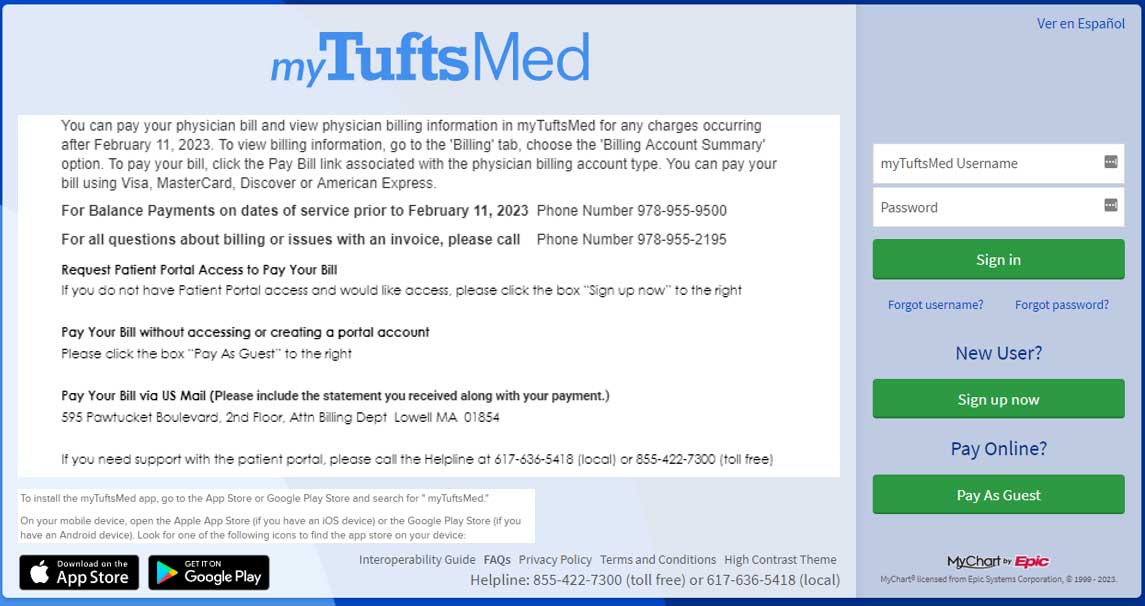Bill Pay
A safe and simple way to pay your medical bills online
You can pay your doctor bill and view doctor billing information in myTuftsMed for any charges occurring after February 11, 2023. To view billing information, go to the “Billing” tab and choose the “Billing Account Summary” option. To pay your bill, click the “Pay Bill” link associated with the physician billing account type. You can pay your bill using Visa, MasterCard, Discover, or American Express.
For balance payments on dates of service before February 11, 2023, call (978) 955-9500.
For all questions about billing or issues with an invoice, please call (978) 955-2195.
Request Patient Portal access to pay your bill
If you do not have Patient Portal access and would like access, please click the box “Sign up now” at right.
Pay your bill without accessing or creating a portal account
Please click the box “Pay as guest” at right
Pay your bill by mail (please include the statement you received along with your payment)
595 Pawtucket Boulevard, 2nd Floor, Attn: Billing Dept Lowell, MA 01854
If you need support with the Patient Portal, please call the Helpline at (617) 636-5418 (local) or (855) 422-7300 (toll free).